
The social life of our teens and tweens very much exists in the digital world. One of the most popular apps for communicating with friends is SnapChat. The yellow app icon with a white ghost-looking character gets more users every day and is the primary way teens interact. In this article, we will highlight the most important safety issues parents need to be aware of. We will also give you the proper Snapchat parental controls to protect your child from these safety concerns.
While other social media apps like TikTok or Instagram are for scrolling through videos and watching someone’s post, Snapchat has that same feature but also offers a unique method of communication. The biggest feature of Snapchat is its messaging system, which actually deletes messages after they are viewed.
SnapChat has developed a way to get teens to compete for attention from each other, and it has paid off big time.
Snapchat keeps users engaged by rewarding them for how often they “snap.” It keeps them engaged by counting how many days they have snapped with other members (snap streaks). It also ranks them among their peers in “best friends” lists. This creates a hierarchy of friendships on the app and provides insecure teens with positive feedback for continued use.
Most teens in the US today use Snapchat as their primary mode of communication with each other.
This makes Snapchat essential in your teen’s eyes and shows just how impactful the social media platform can be on the younger generation. That’s why understanding Snapchat Parental Controls is so important.
Do you need support with more apps than Snapchat? I’ve put all the best tips and tools for raising responsible teens in this fast-changing digital landscape into a book, “Parenting Teens in the Digital Age.” Get Yours Here
Biggest safety concerns on Snapchat:
1. Snapmap
The Snapmap literally shares your location with anyone you are friends with on one map. You pull up the map and can see all of your friends’ bitmojis standing in different locations. The map also displays public businesses and locations where people have posted stories. A person can also post a public story, and it will show up on the Snapmap at the location they were when they took it.
Fix: Enable “Ghost Mode,” so your location is hidden and you are not visible on the snapmap. You can also set it so that only certain friends can see your location.
2. Quick add
Quickadd uses your location and contacts on your phone to recommend you to other Snapchat users. Anyone can add you as a Quickadd, and then you approve it. However, if they are a contact on your phone, they can add you without your consent. Now they are your “friend” and can see your location on the Snapmap and your stories.
Fix: In settings, click on “See me in Quick add” and turn the toggle to “off”.
3. Profile Information:
Your name, bitmoji, astrological sign, and school are all visible to any of your friends on your profile. The moral of this story: be careful who your friends are.
Fix: Set your story to “friends only”.
4. Snapchat filters
The filters allow you to take selfies and send them to your friends with animal ears and noses, cowboy hats, and heart-shaped glasses. They are fun and engaging, a great way to keep the snaps flowing. However, some of the filters completely cover the face of the person or make them look significantly younger. If you are snapping with someone who you never met IRL (in real life) you might not actually know what they truly look like. This is an easy way for pedophiles to act like younger children and never show their faces.
Fix: Again, never snap with anyone you don’t know in real life.
5. Snaps delete by default, but…
Snapchat’s unique feature of disappearing snaps gives users a false sense of security, leading them to potentially snap something inappropriate that they wouldn’t normally share on another platform. However, just like anything in cyberspace, it is never really gone.
Snapchat shows users when someone takes a screenshot or screen recording of your snap. In addition, Snapchat shows you who viewed your story, who is actively in the chat, and when they are typing. You can save the snaps and chats, but the person in the chat with you can see that you saved it and can also delete it on you.
Fix: never snap a picture or a message that you wouldn’t want the world to see. As with everything on the internet, even if deleted it can be found again.
Learn how to raise responsible teens in this tech-driven world with our book:
Click the image to purchase
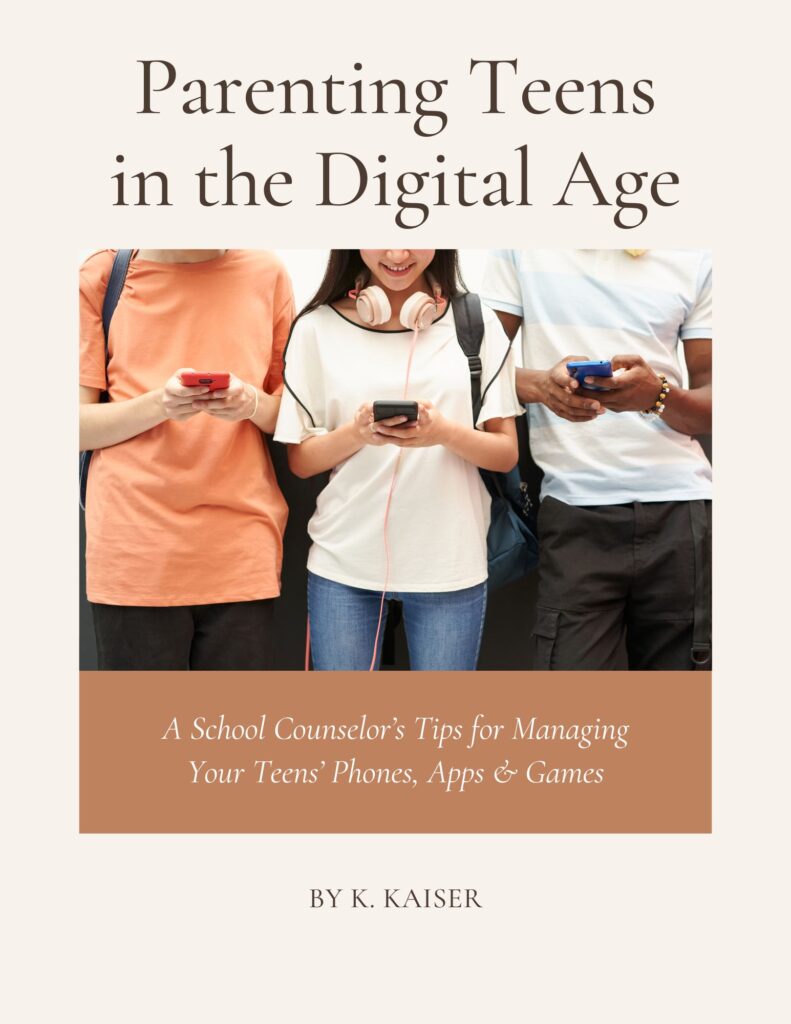
A word about the Snapchat AI bot: “My AI”
Snapchat has joined the AI race and added a chatbot to its app. “My AI” as it is named, can send you snaps and answer your questions like Siri, Alexa, and Google. The biggest concern about this chatbot is how your child would be interacting with it on the app, far from parental eyes and ears. My daughter recently admitted to using her Snapchat My AI to answer a question about a novel she was reading in her English class. In my book, this is against the rules of education and not allowed in my family. Have a conversation with your child about Chatbots and how they work. The collection of information and how it is used is important for a young child to understand.
It’s not all bad – you can use these Snapchat Parental Controls to make it safe.
Our children are growing up in a much more technology-based world than we ever did. Parents must best educate themselves to protect their children and teens on these fun, engaging platforms as the tech evolves. Snapchat is actually a great way for kids to connect with each other and deepen already existing friendships. Apply the general rules of technology (find our best practices advice here) and allow your teen the chance to have a fun and safe social life.
Parental Controls are the best tools for protecting your child.
They can block inappropriate content and online predators while managing their screen time. However, setting up parental controls for individual apps is confusing and time-consuming.
I found a way to protect my children on their phones and gaming devices by using BARK. Download the app today for a free trial and sleep well knowing your kids are protected.
Here are the best Snapchat Parental Controls to keep your kids safe on the app:
- Privacy Settings: share as little information as possible.
- Don’t friend anyone you don’t know IRL
- Snapmap Ghost mode
- Hiding stories on discover mode
- Snapchat minimum age is 13 (wait to allow them to make an account).
- Make your own account and be friends with your teen.
Comment below with your own tips for keeping your kids safe on Snapchat.
Take the next step to protect your kids with our Tips and Tricks for Keeping Your Kids Safe Online.
And don’t forget to sign up for the LHCH Newsletter so you never miss another helpful post!
Recommended Reading:
click the image to purchase
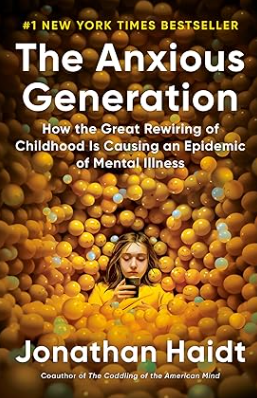



the age limit is actually 12